How to manage connections?
Adding a new connection
You have two options for adding your connection. First, you connect an app during the import or export setup. Another option is to do it before by clicking Add Connection. Don't forget to double-check that you've connected CSV Loader to the correct account.
Number of apps you can connect
You can connect as many apps as you need. There is also no limit on the number of accounts per app that you can connect.
Full list of supported apps you can find here.
Full list of supported apps you can find here.
Rename a connection
When you have several accounts in the same business app, it may be useful to name them so that the data is uploaded to the correct one. Here's how to go about it. Click on your User Name > Connection. Here you can select a connection and rename it as you wish.
Delete a connection
Click on your User Name > Connetions. Now you can review all of the apps you've connected. Delete the ones you don't need anymore.