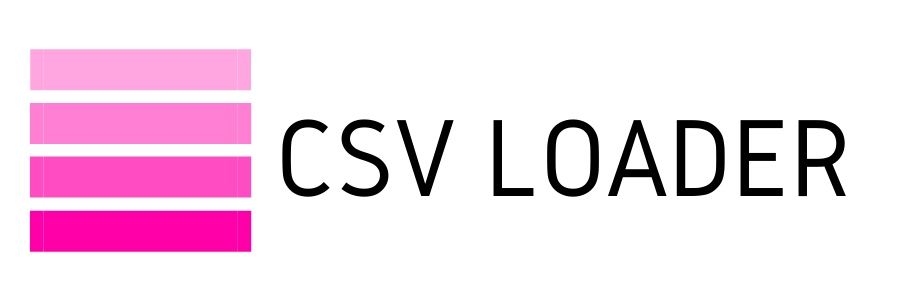How to: Convert CSV to PDF
You may find yourself in a situation where you need to convert your CSV into a PDF.
Why, you ask?
There's plentiful reasons why you may wish to convert your CSV file to PDF. And, thankfully, it isn't very hard to do.
How to convert a CSV file to PDF
For Mac:
Why, you ask?
- You may need to send a CSV document to an external party, but you need it to be static, not editable. It should be sent as a copy of your data, for read-only purposes. Perhaps you're sharing account details with a partner, but you need to ensure some columns or cells stay hidden - instead of sending them a raw CSV they can tinker with, you can send them a "snapshot" of exactly what you want with a PDF.
- You need to upload a data to an app or software, and CSV format may not be the most appropriate (think professional sites, like job applications, legal document platforms or client portals, etc.).
- You wish to send information to someone, but want to ensure that they don't have any compatibility issues in opening or reading the file. Perhaps it's a ledger report for record-keeping, but the recipient doesn't have a program to open the CSV file with, so they'd have to resort to converting the file. If they're not editing or moving the data, you can cut out unnecessary steps and just send them a PDF.
There's plentiful reasons why you may wish to convert your CSV file to PDF. And, thankfully, it isn't very hard to do.
How to convert a CSV file to PDF
For Mac:
- If you have your CSV open in Numbers, you can simply click "File" and then "Export to PDF"
(Alternatively, you can also open your CSV in Text Edit and select the same option, "Export to PDF")
For PC:
For PC:
- Open your CSV in Excel, and select "Print"
2. You can then use the "print to PDF" option and select "Ok"

For others who have Adobe Acrobat installed, you may also have the option to select "File" and "Save as" and choose "PDF" from the dropdown menu options.
If you don't use Numbers or Excel, you can also use Google Sheets to do the same process.
If you don't use Numbers or Excel, you can also use Google Sheets to do the same process.
- Open your CSV file in Google Sheets
- Select "File" and "Download"
- Choose "PDF Document" from the list of options
No matter what program you use, it's a simple and straightforward process to convert your CSV to PDF anytime you need it.