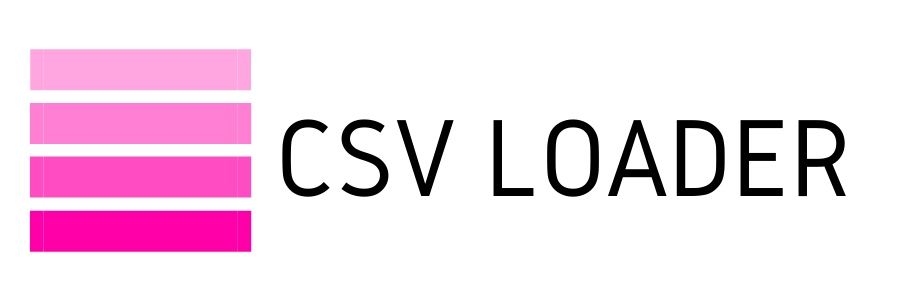How to export contacts from Salesforce in 2 minutes
TL;DR
If you are looking for one time export - native export is your choice (video).
Reports Tab → New Report → Contacts and Accounts → Filters → Show Me: All accounts and Created Date: All Time → Select needed columns → Save and Run → Export (in the upper right corner)
If you want to regularly export contacts to Google Sheets - use CSV Loader.
New Export → Salesforce and Contacts → Start Export → Select Google Sheets → Set schedule
If you are looking for one time export - native export is your choice (video).
Reports Tab → New Report → Contacts and Accounts → Filters → Show Me: All accounts and Created Date: All Time → Select needed columns → Save and Run → Export (in the upper right corner)
If you want to regularly export contacts to Google Sheets - use CSV Loader.
New Export → Salesforce and Contacts → Start Export → Select Google Sheets → Set schedule
Exporting contacts from Salesforce is a common task for consultants, managers, and anyone working with CRM. There are various ways to export contacts from Salesforce, and in this short article, we will cover two methods: manually using native tools and automatically through CSV Loader.
Export Contacts from Salesforce directly
- Go to the "Reports" tab.
- Create a new report and select "Accounts & Contacts" as the report type.
- Choose "Contacts & Accounts" and click "Start Report."
- Apply the necessary filters and select the required fields.
- Save the report, then click "Export" and choose the desired format.
This is a simple and convenient option if you need a one-time export of contacts from Salesforce. But what if you need to export contacts regularly? For this, there is the next method.
Export Contacts with CSV Loader
If you need to regularly retrieve contacts from Pipedrive and other CRMs, you should also consider using CSV Loader. This tool allows you to schedule data exports to Google Sheets or to receive them via email in CSV format.
To do that, follow next steps:
To do that, follow next steps:
- Connect Salesforce and CSV Loader: Create a new export and add a connection to Salesforce.
- Customize the loaded data: Choose the necessary fields and filters.
- Select the destination: CSV or Google Sheets.
- (Optional) Schedule your export: In CSV Loader, you can choose how often the data in Google Sheets will be updated.
Conclusion
Exporting contacts from Salesforce is a simple task that can be done in 3 minutes using built-in tools or external ones if the operation needs to be repeated regularly.