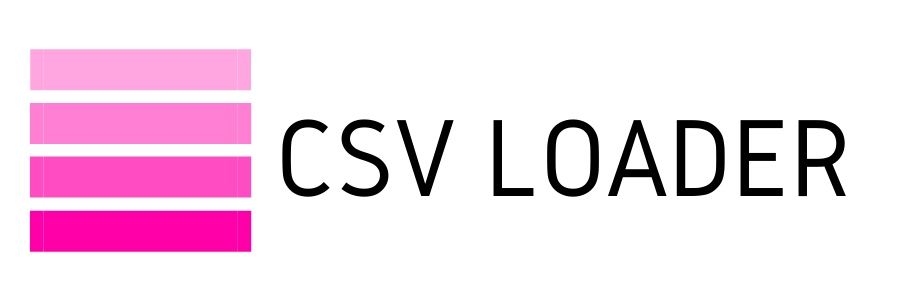What we use CSV for
Now that you know what CSV is - the next logical question is: why do we use it?
Let's dive into the practical applications of a CSV formatted data file...
The Big One: Moving Data
The single biggest use for CSV is to move data between two (or more!) places. This means importing and exporting.
You may have noticed if you've ever downloaded data from a database or app before, that more often than not, the default is to download to ".csv" file. There's a good reason for this!
CSV format is the simplest and most universally accepted data format. As you recall from the previous post - CSV organizes your dataset with a simple structure of separating each value with a comma. No fancy formulas, no complex formatting, no proprietary programmer language - just simple plain text and commas.
The simplicity of CSV means that it is universally readable by any program you use - such as Excel, Numbers, your CRM or other databases. So, regardless of where you export or import data from, CSV will work. That is why it is so commonplace!
An added benefit of CSV's simplicity, is that it is generally light-years faster to process than other file types. Reading CSV files does not require complex programming, so whether you are performing an export or import, you will see the process working more efficiently with CSV formatted files. Another reason why you see this as the preferred option for moving data!
Another benefit, (not to be discounted!) is the fact that CSV is data stored exactly "as-is". That means that what data you have saved will never be wrongly formatted or translated, regardless of where you open it or import it into. We've all been there, where Excel can impose it's own formatting rules and change things like zip codes, phone numbers, credit cards numbers and more - important details that can completely change the information stored in your data file! With CSV, there is no formatting, so when you go to import, you can avoid the risk of a mess infiltrating your database.
Imagine this scenario:
You are tasked with moving data from one database to another. The data you export downloads in a .JSON file type. The database you're importing into only accepts .CSV and .XLS. What do you do?
Programs (or apps) can "speak" different languages, so to say. What you will find when you try to move data between systems, is that these different languages can be incompatible with each other, making a seamless transfer quite impossible. Enter CSV - the universal language and the hero of data transfers. If you have the option to use CSV format for moving data, this will offer your best chance for moving data between two systems without complicated (and sometimes expensive!) translations or file conversions.
Backing up Data
This goes hand-in-hand with moving data, but certainly deserves it's own spotlight. Data backups are an essential business process, and so it is important to ensure your data is being saved in a format that is both readable and accessible to you. CSV, being the universal language, will ensure that the data you backup is able to be opened and read, and even imported back into your database.
Imagine this scenario:
Your data backups automatically run and are saved to a SQL file. Your database crashes for a few hours, and while you wait for your tech team to get you back online, your sales team needs to view information on some of their leads for a presentation.
Do you know how to open a SQL file and read data from it? Does your sales team? Chances are, you will all be stuck without data to view until your database is back up and running, because SQL is not a simple tabular format you can just open in a spreadsheet and do a quick find to locate the record you want to view.
Now what if your data was stored in CSV? You guessed it, you can just open that bad boy up in Excel or Google Sheets or even Text Editor, and easily view the information you need in a familiar, tabular format.
Viewing Data
It sounds obvious, and it is. CSV is stored in a simple, tabular format. This means that if you want to view your data in a spreadsheet, CSV will get you there.
Whether you are looking to do some data auditing or cleansing, peruse large sets of data, or share data with colleagues - CSV format ensures that the data you have is easily accessible and readable. Imagine this scenario:
You are working with an external client, who is forever loyal to Mac. That means they use Numbers for handling their spreadsheets. You however, use Excel. You will undoubtedly find that you and your client receive a little notification when opening files that you send back and forth - something to the effect of: unsupported formatting or missing formulas, that the program nicely tried to recover for you, but hey, it might not all be there.
Each program, like Excel and Numbers and others, have their own programming language. This is proprietary language, even as commonplace as they are. That means they may not translate perfectly to another program which utilizes a different language. So, you are left with a kind of translation of the data - and you have to cross your fingers that nothing slipped through the cracks.
With CSV, you can ensure that what you see is what you get. There is no formatting to lose, no language to be misconstrued. It is simple, plain text, taken letter-for-letter and number-for-number, so nothing gets lost in translation.
The Big One: Moving Data
The single biggest use for CSV is to move data between two (or more!) places. This means importing and exporting.
You may have noticed if you've ever downloaded data from a database or app before, that more often than not, the default is to download to ".csv" file. There's a good reason for this!
CSV format is the simplest and most universally accepted data format. As you recall from the previous post - CSV organizes your dataset with a simple structure of separating each value with a comma. No fancy formulas, no complex formatting, no proprietary programmer language - just simple plain text and commas.
The simplicity of CSV means that it is universally readable by any program you use - such as Excel, Numbers, your CRM or other databases. So, regardless of where you export or import data from, CSV will work. That is why it is so commonplace!
An added benefit of CSV's simplicity, is that it is generally light-years faster to process than other file types. Reading CSV files does not require complex programming, so whether you are performing an export or import, you will see the process working more efficiently with CSV formatted files. Another reason why you see this as the preferred option for moving data!
Another benefit, (not to be discounted!) is the fact that CSV is data stored exactly "as-is". That means that what data you have saved will never be wrongly formatted or translated, regardless of where you open it or import it into. We've all been there, where Excel can impose it's own formatting rules and change things like zip codes, phone numbers, credit cards numbers and more - important details that can completely change the information stored in your data file! With CSV, there is no formatting, so when you go to import, you can avoid the risk of a mess infiltrating your database.
Imagine this scenario:
You are tasked with moving data from one database to another. The data you export downloads in a .JSON file type. The database you're importing into only accepts .CSV and .XLS. What do you do?
Programs (or apps) can "speak" different languages, so to say. What you will find when you try to move data between systems, is that these different languages can be incompatible with each other, making a seamless transfer quite impossible. Enter CSV - the universal language and the hero of data transfers. If you have the option to use CSV format for moving data, this will offer your best chance for moving data between two systems without complicated (and sometimes expensive!) translations or file conversions.
Backing up Data
This goes hand-in-hand with moving data, but certainly deserves it's own spotlight. Data backups are an essential business process, and so it is important to ensure your data is being saved in a format that is both readable and accessible to you. CSV, being the universal language, will ensure that the data you backup is able to be opened and read, and even imported back into your database.
Imagine this scenario:
Your data backups automatically run and are saved to a SQL file. Your database crashes for a few hours, and while you wait for your tech team to get you back online, your sales team needs to view information on some of their leads for a presentation.
Do you know how to open a SQL file and read data from it? Does your sales team? Chances are, you will all be stuck without data to view until your database is back up and running, because SQL is not a simple tabular format you can just open in a spreadsheet and do a quick find to locate the record you want to view.
Now what if your data was stored in CSV? You guessed it, you can just open that bad boy up in Excel or Google Sheets or even Text Editor, and easily view the information you need in a familiar, tabular format.
Viewing Data
It sounds obvious, and it is. CSV is stored in a simple, tabular format. This means that if you want to view your data in a spreadsheet, CSV will get you there.
Whether you are looking to do some data auditing or cleansing, peruse large sets of data, or share data with colleagues - CSV format ensures that the data you have is easily accessible and readable. Imagine this scenario:
You are working with an external client, who is forever loyal to Mac. That means they use Numbers for handling their spreadsheets. You however, use Excel. You will undoubtedly find that you and your client receive a little notification when opening files that you send back and forth - something to the effect of: unsupported formatting or missing formulas, that the program nicely tried to recover for you, but hey, it might not all be there.
Each program, like Excel and Numbers and others, have their own programming language. This is proprietary language, even as commonplace as they are. That means they may not translate perfectly to another program which utilizes a different language. So, you are left with a kind of translation of the data - and you have to cross your fingers that nothing slipped through the cracks.
With CSV, you can ensure that what you see is what you get. There is no formatting to lose, no language to be misconstrued. It is simple, plain text, taken letter-for-letter and number-for-number, so nothing gets lost in translation.