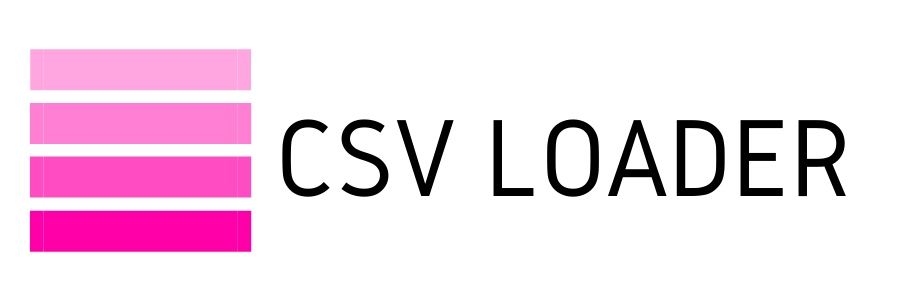What is CSV?
CSV stands for comma separated values. It is not a file type, like you may be used to with a spreadsheet like Excel or Numbers. CSV, in fact, is a format. It refers to the way the data is structured (or formatted), not the type of file or program used to open it.
Let's dig in further!
In simplest terms, a CSV file is formatted so that every piece of information in the file is separated with a comma (or other delimiter, which we'll get into later!). What does this mean? When a program reads a CSV file, it knows that every time it sees a comma, the next piece of information should be treated separately from the preceding information.
Okay, but what does that really mean?
This type of data structure (CSV) enables programs - like Excel, Numbers, cloud apps and databases and more - to read your data in an organized way. This way, when you go to view the data, say in Excel, you don't see a mess of text and numbers all smashed into one cell. You see the data structured into tabular form - i.e. in columns and rows, that make up a table. The end result? A beautiful table of data you can read, apply formulas, import, export and more!
In simplest terms, a CSV file is formatted so that every piece of information in the file is separated with a comma (or other delimiter, which we'll get into later!). What does this mean? When a program reads a CSV file, it knows that every time it sees a comma, the next piece of information should be treated separately from the preceding information.
Okay, but what does that really mean?
This type of data structure (CSV) enables programs - like Excel, Numbers, cloud apps and databases and more - to read your data in an organized way. This way, when you go to view the data, say in Excel, you don't see a mess of text and numbers all smashed into one cell. You see the data structured into tabular form - i.e. in columns and rows, that make up a table. The end result? A beautiful table of data you can read, apply formulas, import, export and more!
(This is probably what you have in mind when you think of tabular data)
But you don't have to use CSV formatted data in a spreadsheet - in fact, one of the core purposes of CSV file format is that it can be used in any program you wish! You can view it in a text editor, like this:
(See those commas!)
Or you can upload CSV formatted data into a database, like your CRM, accounting software and more. The database reads the data (because of those beautiful commas, organizing your data into clear rows and columns) and translates that into the information you access and utilize to do your job.
Now imagine if you tried to import a different file type - like an Excel file, for example. This data can also be structured in tabular form. But it also includes formatting, possible formulas, and can even include visualizations like graphs, charts, and more. Imagine if you tried to import a graph into your CRM - what would happen? Your CRM would have no idea what that information means and you would get an error message. Why? Because all programs and tools are developed to read data in a certain way - some may be able to handle formulas or formatting, others may not. Unless you created the code for your CRM or other database, chances are you don't know for sure what kind of data it is capable of reading.
But you know what format is universally accepted? CSV!
Hopefully now you feel a kinship with good 'ole CSV - it is your key to organized data that can be used anywhere you need it.
Now imagine if you tried to import a different file type - like an Excel file, for example. This data can also be structured in tabular form. But it also includes formatting, possible formulas, and can even include visualizations like graphs, charts, and more. Imagine if you tried to import a graph into your CRM - what would happen? Your CRM would have no idea what that information means and you would get an error message. Why? Because all programs and tools are developed to read data in a certain way - some may be able to handle formulas or formatting, others may not. Unless you created the code for your CRM or other database, chances are you don't know for sure what kind of data it is capable of reading.
But you know what format is universally accepted? CSV!
Hopefully now you feel a kinship with good 'ole CSV - it is your key to organized data that can be used anywhere you need it.