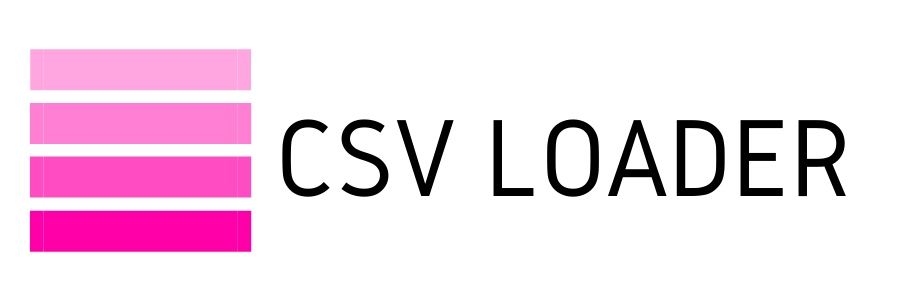What is the difference between
CSV and Excel files?
It's easy to get confused from time to time when dealing with various types of spreadsheet files. Whether you get a file in .CSV, .XLS, .XML, or other format - they all tend to look the pretty much the same once you open them in a spreadsheet program! Since we're discussing the subject of CSV - let's review:
What is the difference between a CSV file and an Excel file?
We'll look at a comparison in the below table. But before we begin, remember, we are talking about file formats, not the program(s) you use to open the files themselves.
What is the difference between a CSV file and an Excel file?
We'll look at a comparison in the below table. But before we begin, remember, we are talking about file formats, not the program(s) you use to open the files themselves.
Characteristics
CSV
Excel (XLS, XLSX)
Stores tabular data
Uses delimiters to separate fields (like commas, semi-colons, etc.)
Contains a header row
Stores plain text data
Includes text formatting (like bold, italics, highlights, etc.)
Can incorporate formulas to calculate field values
Data can be organized into different tabs or sheets
Can contain visual data (like graphs, charts, images, etc.)
Can include special characters (like those supported in UTF-8)
As you can see from this side-by-side, the key differences boil down to: complexity vs. simplicity of the data. If you're working with plain text data, this can be done in either CSV or Excel format. If you're going to be working with data that is more complex - containing formulas, graphs, multiple tabs, etc. - this is when it's time to power up Excel.
Both formats are well-suited to various needs. CSV, because of its simplicity, is the preferred format for moving data (importing and exporting). Excel is the powerhouse for data analysis and computing. Use both formats depending on your particular task!
Both formats are well-suited to various needs. CSV, because of its simplicity, is the preferred format for moving data (importing and exporting). Excel is the powerhouse for data analysis and computing. Use both formats depending on your particular task!