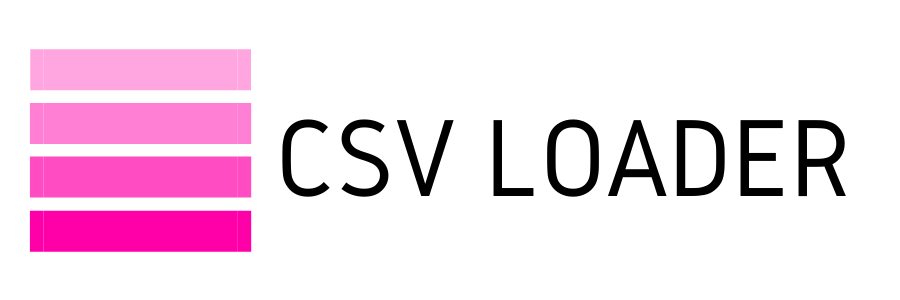How to use Lookup Field mapping to associate child and parent companies
Let's use HubSpot as an example of how to link child and parent companies with CSV Loader.
This is important to note that you must have parent companies in your HubSpot before beginning the process. If you need to add some parent companies, you can do so beforehand by importing them from a CSV file with CSV Loader.
Now, back to the subject of association. There are two ways to build child-parent relationships between companies with CSV Loader. One is when you import new child companies. Another is to update relationships between existing companies in Hubspot.
Please prepare your CSV file. Columns with the following data should be included. Keep in mind that you can name the columns whatever you want, but you must know what information they contain.
This is important to note that you must have parent companies in your HubSpot before beginning the process. If you need to add some parent companies, you can do so beforehand by importing them from a CSV file with CSV Loader.
Now, back to the subject of association. There are two ways to build child-parent relationships between companies with CSV Loader. One is when you import new child companies. Another is to update relationships between existing companies in Hubspot.
Please prepare your CSV file. Columns with the following data should be included. Keep in mind that you can name the columns whatever you want, but you must know what information they contain.
Import new child companies and associate them with parent companies
Sign in into you account. Click New Import. Choose your Hubspot account. You can read instructions on how to add a connection in this article if you need them.
Choose Companies. Then, from the drop-down menu, choose Add New Records (Import). Please upload a CSV file containing the names of your child and parent companies. And then click Continue to proceed to mappings.
On this step you can configure mappings for many data fields associated with Companies, but let's focus on child-parent relationships.
This is how your mappings should look.
Choose Companies. Then, from the drop-down menu, choose Add New Records (Import). Please upload a CSV file containing the names of your child and parent companies. And then click Continue to proceed to mappings.
On this step you can configure mappings for many data fields associated with Companies, but let's focus on child-parent relationships.
This is how your mappings should look.
The first mapping is to import the name of your child company into Hubspot. With the second mapping CSV Loader will look for the parent company in Hubspot and create an association to the child company in the same record.
For this example, Company Name is used to identify Parent Company, but another field, such as Company ID, could be used (you need to have it in your CSV file!). It is important that your lookup field must be unique in order to avoid validation errors.
Now you ready to Start Import.
For this example, Company Name is used to identify Parent Company, but another field, such as Company ID, could be used (you need to have it in your CSV file!). It is important that your lookup field must be unique in order to avoid validation errors.
Now you ready to Start Import.
Create child and parent relations for existing companies
Sign in into you account. Click New Import. Choose your Hubspot account. You can read instructions on how to add a connection in this article if you need them.
Choose Companies. Then, from the drop-down menu, choose Update Existing Records (Update). Please upload a CSV file containing the names of your child and parent companies. And then click Continue to proceed to mappings.
As with all data updates, you must first select a matching field for CSV Loader to find companies in HubSpot to update. Company Name is used in this example. Please note that these are the names of Child Companies.
Other fields can be used here, but they must be unique. If you have two companies with the same name, update will result in validation errors. Another useful field for updates is the Company ID. Remember that your CSV must include a column with values for your matching field.
Choose Companies. Then, from the drop-down menu, choose Update Existing Records (Update). Please upload a CSV file containing the names of your child and parent companies. And then click Continue to proceed to mappings.
As with all data updates, you must first select a matching field for CSV Loader to find companies in HubSpot to update. Company Name is used in this example. Please note that these are the names of Child Companies.
Other fields can be used here, but they must be unique. If you have two companies with the same name, update will result in validation errors. Another useful field for updates is the Company ID. Remember that your CSV must include a column with values for your matching field.
Now for the mappings.
The first mapping should be match field mapping because you must choose which column contains values for your match field. It is Child Company column in CSV in this example.
If you use Company Name to identify your parent companies, the second mapping should look like on screenshot above, where Parent Company is the column with names of parent companies. Remember it should be unique.
Save last mapping and click Start Import.
The first mapping should be match field mapping because you must choose which column contains values for your match field. It is Child Company column in CSV in this example.
If you use Company Name to identify your parent companies, the second mapping should look like on screenshot above, where Parent Company is the column with names of parent companies. Remember it should be unique.
Save last mapping and click Start Import.