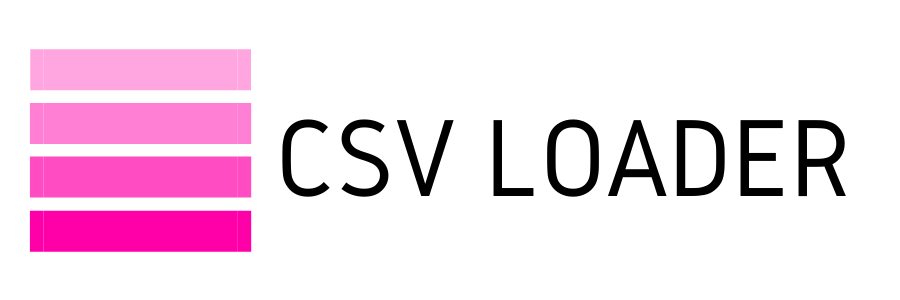Subscription management
Subscribe to a monthly plans
After your trial period has ended (or before), you can choose one of our monthly plans. You must sign in to your account. Then, under your User Name, select Billing. Choose the plan that best meets your data requirements and subscribe.
Upgrade monthly plan
To change your current plan, you must first sign in to your account. Select Billing from the User Name drop-down menu. You can upgrade your subscription to get more records here. You can also downgrade to a smaller plan, which will take effect on the next billing date.
Unsubscribe from CSV Loader
To unsubscribe from CSV Loader, go to Billing. You will be able to cancel your current subscription there. Please keep in mind that your account will remain with CSV Loader in the event that you decide to subscribe again later.
Cancel Account
To delete your account, click on your User Name. Navigate to Settings and select CANCEL ACCOUNT. This will remove all of your data from CSV Loader.