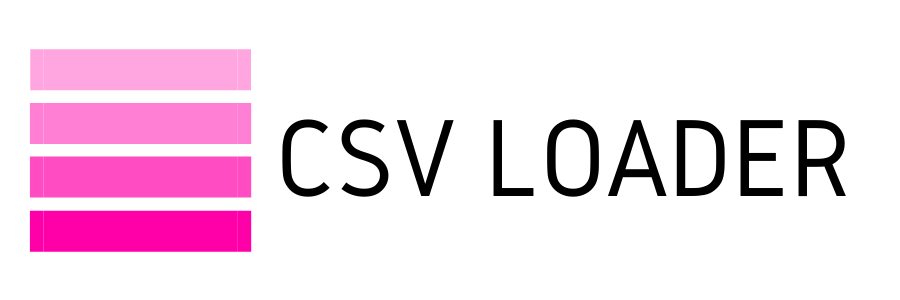How to filter data during data export?
After you have finished configuring your data export, you can preview all of the records that meet your criteria. But what if there is too much data and you want to narrow it down even more so that you don't have to clean your CSV file in a spreadsheet later? For that, use filters.
Select +ADD FILTER. You now select a column to which you want to apply a filter and create criteria. Click the DONE button. You should now only have the data you need to be in your CSV file.
Select +ADD FILTER. You now select a column to which you want to apply a filter and create criteria. Click the DONE button. You should now only have the data you need to be in your CSV file.
Please keep in mind that you can use filters on data fields that you haven't chosen in the column chooser. This is a more advanced option, but it may be useful if you know your specific criteria, but don't need that data in a CSV file.
Keep in mind that you can use as many filters as you want.
When you're finished, download your CSV file.
Keep in mind that you can use as many filters as you want.
When you're finished, download your CSV file.