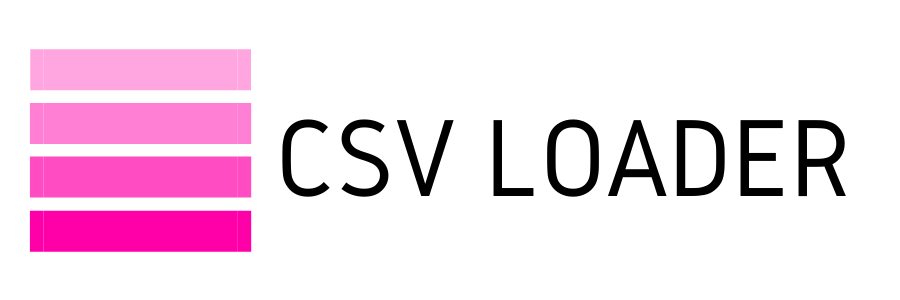How to set up data import?
Data import with CSV file does not require a lot of practice. Sign in to your account and have your CSV file available.
To begin your setup, click on New Import once you've logged in.
To begin your setup, click on New Import once you've logged in.
Choose an app into which you want to import data. If this is your first import, you might want to know how to add a connection.
Then choose a data object.
Then choose a data object.
You can choose whether you want to import new data, update existing data, or upsert it in your app. To learn how to set up an update read this article.
Continue to the mapping stage after uploading your CSV file. More about mappings here.
Continue to the mapping stage after uploading your CSV file. More about mappings here.
When you've finished with mappings, you're ready to start an import!
Please note that bigger imports take some time. You can close your browser and check back later.
Please note that bigger imports take some time. You can close your browser and check back later.
Can you import data from an Excel file?
You can import data from an Excel file. However, if you encounter any problems, it is recommended that you use a CSV file instead.